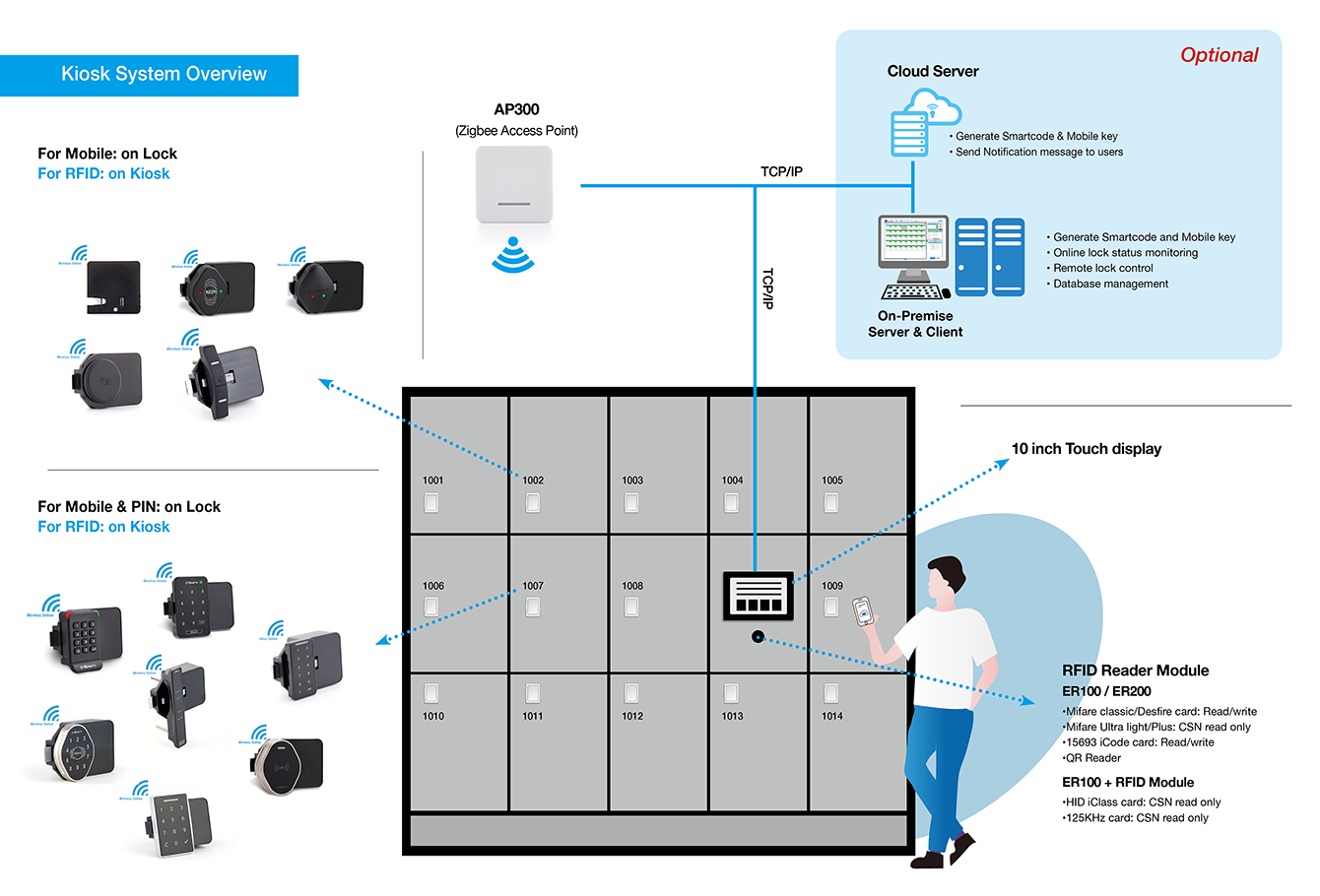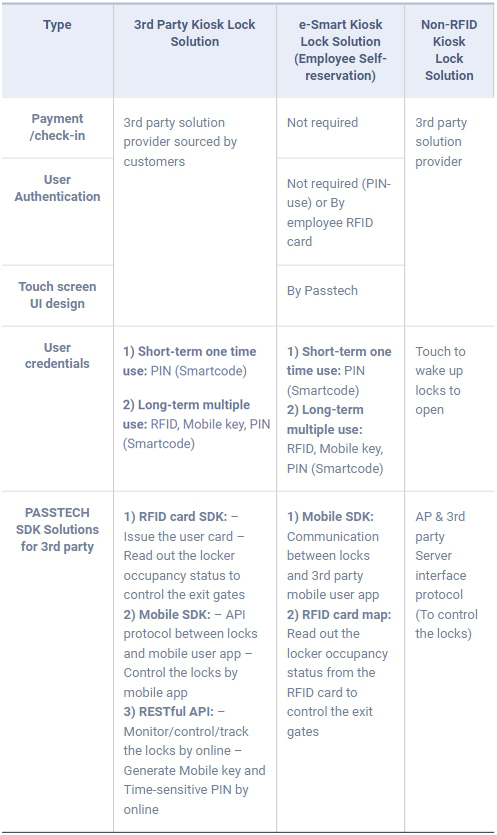This Personal Information Management Policy is for the personal information stated on the website of PASSTECH CO., LTD. (hereinafter the “Provider”).
1. Types of Collected Personal Information and Method of Collecting Personal Information
A. Types of collected personal information
The Provider first collects the following personal information when users create an account to facilitate customer service and provide various services:
– Required items: Name of business, personnel in charge, contact details, e-mail address, and whether consent is made to the collection of information
– Optional items:
B. Method of collecting personal information
The Provider collects personal information by the following methods:
– Customers connecting to the website and filling up the account creation form to sign up
2. Purpose of Collection and Use of Personal Information
A. To fulfill the contract in relation to service provision; to settle the accounts followed by service provision; to provide contents; and to provide customized services
B. To manage membership
To verify user identification in relation to the provision of membership service and to comply with the real-name identification policy; to identify the users; to prevent unjust and unauthorized use of service; to confirm the user’s intent to create an account; to restrict certain creation of account and the number of creating an account; to keep records for dispute resolution; to handle customer complaints; and to give notices
C. To develop new services and use for marketing or advertisement
To develop new services and provide customized services; to provide services based on statistical characteristics and to publish advertisements; to verify the validity of services; to provide opportunities for events or advertising information; to check access frequencies; and to compile statistics on the use of services by the users
3. Sharing and Provision of Personal Information
The Provider uses the personal information of users within the scope stated in “2. Purpose of collection and use of personal information,” and does not exceed this scope or in principle disclose personal information of users without a prior consent from the users except for following cases:
– The user’s consent to the disclosure of the personal information in advance
– Request from a law enforcement agency according to a legal provision or according to the procedure and methods stated in the law for the purpose of conducting an investigation
4. Personal Information Retention and Usage Period
In principle, the Provider retains the personal information of users until a user expresses his/her voluntary intention of withdrawal, and the retention of the personal information of such users continues up to the completion of the withdrawal.
5. Installation and Operation of Devices for Automatic Collection of Personal Information and Refusal Thereof
The Provider uses a cookie that contains and, on occasion, loads information of the users to provide personalized and customized services.
A cookie indicates a small text file stored on the hard disk of the user’s computer that is sent by a server used for operating a website to the browser utilized by the users.
A. Purpose of cookie use
To identify types of visits and use of each service and websites to which the users connected, trending keywords, whether the connection is secured or not, news editing, and the number of the users to provide optimized information provision to the users
B. Installation and operation of cookies and refusal thereof
– The users have a right to choose on cookie installation. Therefore, the users may allow all cookies, check whenever a cookie is stored, or refuse the storage of all cookies in the settings of a web browser.
– However, refusal to store cookies might lead to certain difficulties in using some services that require a user to log in.
– How to manage cookie installation settings (for Internet Explorer):
① Select the “Tools” button and then select Internet options.
② Select the “Privacy” tab.
③ Determine your “Privacy management level.”
6. Personal Information Protection Manager and Other Personnel in Charge
Users may file any complaint in relation to personal information that arose while using the service of the Provider to the personal information protection manager or the division in charge.
The Provider assures that it will promptly give sufficient answers to the complaints raised by users.
Personal information protection manager: Elena Yoo manager
Phone: +82-31-743-727
E-mail: passtech@esmartlock.com
In case a report or a consultation is needed in relation to personal information infringement, the users may make inquiries to the following agencies:
– Personal Information Dispute Mediation Committee (www.1336.or.kr/1336)
– Personal Information Protection Mark Accreditation Committee (www.eprivacy.or.kr/82-2-580-0533~4)
– High-Tech and Financial Crimes Investigation Division, Supreme Prosecutors’ Office (http://www.spo.go.kr/82-2-3480-2000)
– National Police Agency Cyber Bureau (www.ctrc.go.kr/82-2-392-0330)
7. Personal information protection of children under the age of 14
A child under the age of 14 must have the approval of his/her legal representative before joining to be a member.
The legal representative may request the company to get access to or correct the personal information, delete some information, or withdraw the consent at any time, and the company shall take the necessary measures without delay.
8. Others
This Personal Information Management Policy does not apply to the collection of personal information by the websites linked on this website.
9. Duty to Notify
In case of an addition, deletion, or modification of the contents of this Personal Information Management Policy, the Provider will notify at least seven days before such changes.
– Date of notification: 01/01/2020
– Date of execution: 01/01/2020